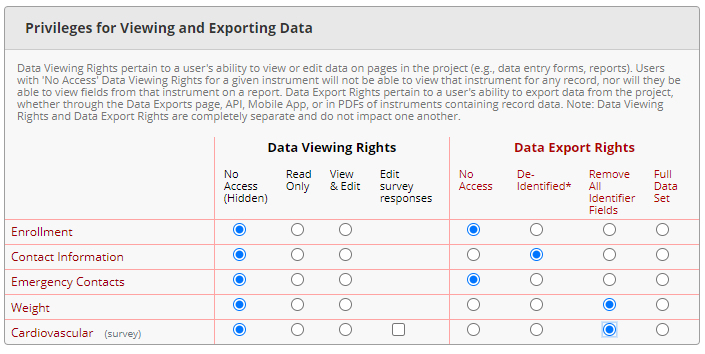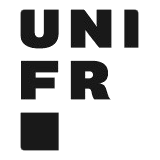REDCap tutorials
This book contains tutorials related to complex functionalities from REDCap as well as a list of new functionalities that are introduced at each major update.
Of note, if in REDCap you are not seeing one of the functionalities presented in the book, it means that you do not have the access rights. To access the desired functionality, go to 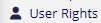 , select your username and click on
, select your username and click on  to adjust the individual access privileges. If you are not even seeing the
to adjust the individual access privileges. If you are not even seeing the 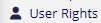 option, then you need to ask the project responsible or the Sponsor/PI to grant you access to the desired functionality.
option, then you need to ask the project responsible or the Sponsor/PI to grant you access to the desired functionality.
Recording of the last REDCap Database Implementation Course [16.10.2025]
The course material can be downloaded here.
Instrument-level Data Export Rights
Before REDCap version 12.2.0 LTS, it was only possible to define a user's data export capabilities for all instruments at once:
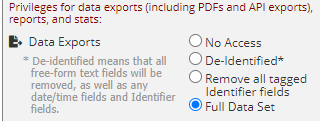
Now, you have the possibility to fine-tune the data export privileges for each instrument separately:
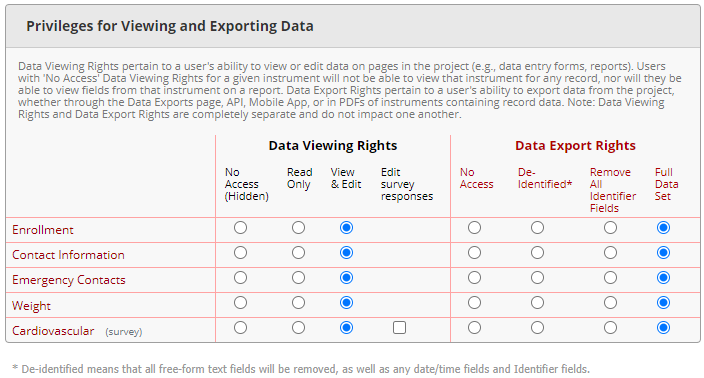
Thus, in the same way you used to defin Data Entry Rights for your instruments, you should now taken time to adjust the Export Rights depending on the role your research project's study personnel.
For example, if your study statitician should not be able to see identifying information from the "Contact Information" instrument and should only have access to the "Weight" and "Cardiovascular" data/survey, this is how the Data Viewing and Export Rights should be configured: