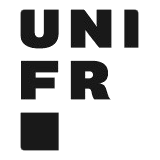REDCap tutorials
This book contains tutorials related to complex functionalities from REDCap as well as a list of new functionalities that are introduced at each major update.
Of note, if in REDCap you are not seeing one of the functionalities presented in the book, it means that you do not have the access rights. To access the desired functionality, go to 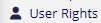 , select your username and click on
, select your username and click on  to adjust the individual access privileges. If you are not even seeing the
to adjust the individual access privileges. If you are not even seeing the 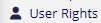 option, then you need to ask the project responsible or the Sponsor/PI to grant you access to the desired functionality.
option, then you need to ask the project responsible or the Sponsor/PI to grant you access to the desired functionality.
Recording of the last REDCap Database Implementation Course [16.10.2025]
The course material can be downloaded here.
REDCap Updates
REDCap 14.0.10 LTS
The most relevant changes are highlighted in red.
| Category | Description | Introduced |
|---|---|---|
| Data Import | Background Data Import: Users may now alternatively import data using an asynchronous background process (as opposed to the existing real-time process). The background process is better for large data files. The background process will email the user after the data file has been fully imported, and the email will note any errors that may have occurred during the import process. | 13.8.0 |
| Action Tags | @MC-PARTICIPANT-JOINDATE: This action tag is a MyCap annotation that can be used with Text fields with date/time validation. When using this action tag on a field, the field will capture the install date/time of the MyCap participant whenever the participant joins a project via the MyCap mobile app. | 13.8.5 |
| Functions |
|
13.9.0 |
| Action Tags | @MC-PARTICIPANT-CODE: This action tag is a MyCap annotation that can be used with Text fields. When using this action tag on a field, the field will capture the MyCap participant’s participant code whenever they join a project via the MyCap mobile app. | 13.9.3 |
| MyCap | Longitudinal functionality for MyCap-enabled projects: In previous versions, longitudinal projects could not utilize MyCap (the feature would be disabled automatically). Now with the release of the new MyCap mobile apps on Android and iOS, longitudinal functionality is possible and is supported in the new MyCap mobile app. For any projects currently using MyCap, there will be a “transition” button on the MyCap Participants page that will allow the users to transition the project and any existing participants to use the new MyCap mobile app (note: this transition process is completely optional and not required unless wanting to use longitudinal functionality and other new MyCap features). The older MyCap mobile apps will still be available and updated in the Apple App Store and Google Play Store for the time being. See our tutorial for greater details. |
13.10.0 |
| Function |
New special functions:
|
13.11.0 |
| Piping |
New piping parameters:
|
13.11.0 |
| Action Tags |
@SHOWCHOICE: When applied to a multiple-choice field, this action tag will hide all choices except for the ones listed in its argument. This action tag is useful if you wish to only show a subset of choices depending on some logic (e.g., depending on data access groups) via the IF action tag. The format must follow the pattern @SHOWCHOICE='??', in which the coded values should be inside single or double quotes for the choice(s) you wish to show. If more than one choice needs to be shown, then provide all the coded values separated by commas. For example, to show the choice 'Monday (1)', you would have @SHOWCHOICE='1', but if you wanted to additionally show 'Tuesday (2)', you would have @SHOWCHOICE='1,2'. NOTE: The @SHOWCHOICE action tag supports piping into its argument - e.g., @SHOWCHOICE=”[my_checkbox:checked:value]”. |
14.0.0 |