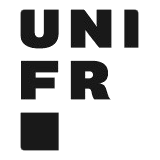FileCloud Tutorials
This book contains tutorials related to basic functionalities in FileCloud (https://sci-data.unifr.ch) as well as a list of new functionalities that are introduced at each major update.
Do not hesitate to reach us out for any question at: dit-er@unifr.ch.
1. Account creation/authentication
Procedure for account creation
For users in contract with the UniFR/HFR
Head to the login page, and simply click on the "SWITCH edu-ID" button:

Then authenticate with your credentials similar to other UniFR services (e.g., Moodle, REDCap, MyUniFR, etc.):
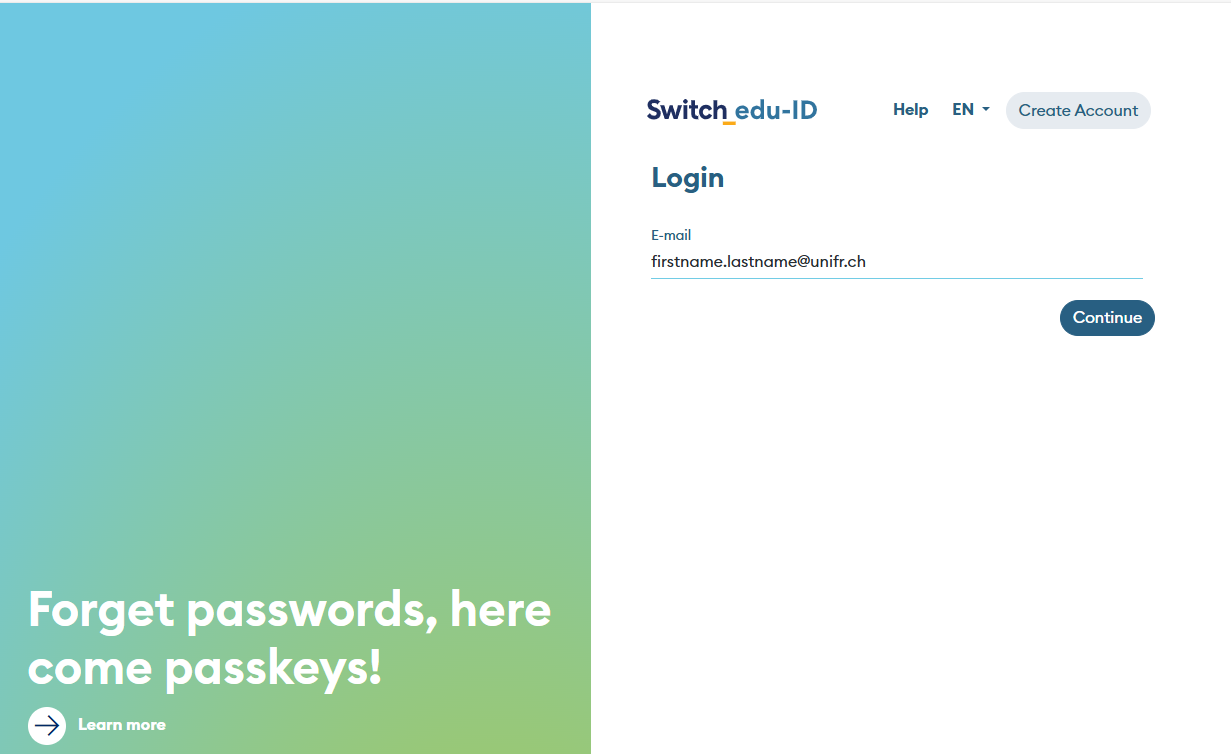
You should receive the following message if the process is successful:
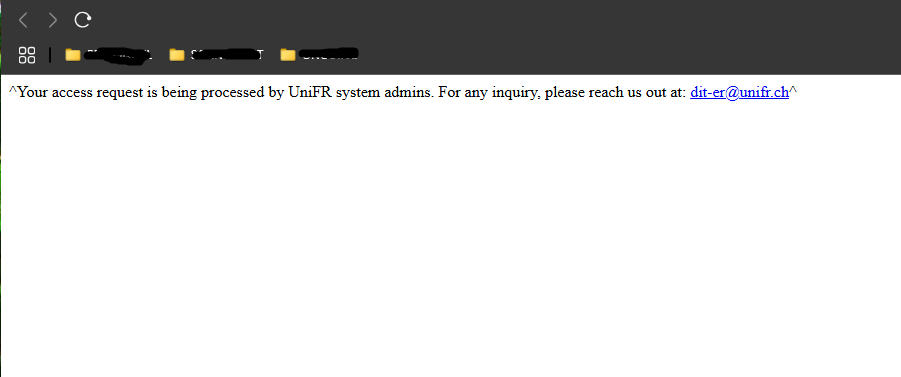
As soon as the process is initiated, admins will approve your request as soon as possible.
You will get an email when your account is validated.
For external users
Please ask the research group leader/project coordinator to send us an email at dit-er@unifr.ch.
Procedure for authentication
For users in contract with the UniFR/HFR
Similar to the account creation, use the SWITCH edu-ID authentication:

For external users
Use the local account authentication:
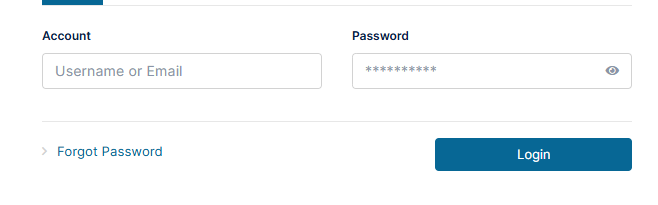
! OF NOTE, after a maintenance window you may end up with the following windows even though the service is back online !
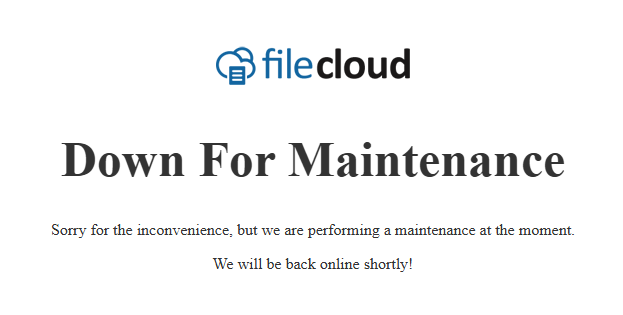
This is simply related to your web browser cache that needs to be reset after each maintenance window.
The other solution is to access the portal in private navigation mode.
We have opened a ticket on FileCloud support plateform and will keep you informed when this is addressed.