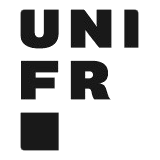REDCap tutorials
This book contains tutorials related to complex functionalities from REDCap as well as a list of new functionalities that are introduced at each major update.
Of note, if in REDCap you are not seeing one of the functionalities presented in the book, it means that you do not have the access rights. To access the desired functionality, go to 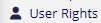 , select your username and click on
, select your username and click on  to adjust the individual access privileges. If you are not even seeing the
to adjust the individual access privileges. If you are not even seeing the 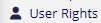 option, then you need to ask the project responsible or the Sponsor/PI to grant you access to the desired functionality.
option, then you need to ask the project responsible or the Sponsor/PI to grant you access to the desired functionality.
Recording of the last REDCap Database Implementation Course [16.10.2025]
The course material can be downloaded here.
REDCap Updates
REDCap 15.5.8 LTS
The most relevant changes are highlighted in red.
| Category | Description | Introduced |
|---|---|---|
| Fields |
NEW ACTION TAGS: @SAVE-PROMPT-EXEMPT - This action tag is useful for preventing the "Save your changes?" warning prompt under certain conditions when navigating away from a data entry form or survey page. Adding this to a field will prevent any changes to the field's value from individually triggering the "Save your changes?" prompt when someone navigates away from the page without clicking the Save button. Please note that when using this action tag, if another field's value is also modified on the page, the "Save your changes?" prompt will be displayed to the user because this action tag only affects the individual field's ability to trigger the warning prompt. @SAVE-PROMPT-EXEMPT-WHEN-AUTOSET - This action tag is similar to the @SAVE-PROMPT-EXEMPT action tag, but its effect is limited to the initial setting of a field's value when the value is blank at the time the form/survey page is loaded. Use this action tag to prevent action tags such as @DEFAULT, @SETVALUE, @TODAY, or @NOW from triggering the "Save your changes?" prompt when someone navigates away from the page without clicking the Save button. |
15.2.0 |
| Instruments | For longitudinal projects with repeating events, Form Display Logic (FDL) can now be utilized within a specific repeating event. For example, if the FDL references a field inside a repeating event, that field can be used to reference a value in a specific repeating instance of the event, including the current instance (e.g., keep form X enabled if [field][previous-instance] = "1" or [field2][current-instance] > 30). This provides more flexibility so that forms within individual instances of a repeating event can be enabled/disabled via FDL at the instance level. In previous versions, FDL could not work at the instance level but merely applied the FDL to all repeating instances of a given repeating event as a whole. Note: This improvement only applies to repeating events and not to repeating instruments. | 15.3.2 |
| Alerts & Notifications |
NEW FEATURE: Pause Recurring Alerts setting - For alerts that are triggered by conditional logic, in which the alert has the "Ensure logic is still true..." checkbox checked, users can now utilize a new checkbox option titled "Allow pausing of recurrences? (Existing interval will continue if the logic becomes true again after becoming false.)". This setting is optional for Alerts & Notifications. When enabled together with the 'Ensure logic is still true...' setting, REDCap will pause (instead of deleting) any already-scheduled recurrences of this alert when the alert's logic becomes false. This is useful if you expect the logic to become true again in the future. This may be the case specifically with time-based logic, such as datediff(). |
15.4.0 |
| MyCap | MyCap-enabled projects are now able to receive data for Signature type fields from the MyCap mobile app. In previous versions, Signature fields could not be used in the MyCap app. | 15.4.1 |
| MyCap | When using MyCap, there now exists support for latitude and longitude fields (via action tags @latitude and @longitude) inside MyCap tasks when participants open a task in the MyCap app. | 15.4.5 |
| Survey |
NEW FEATURE: Custom CSS styling for individual forms and surveys
|
15.5.0 |
| Records |
NEW FEATURE: Record limit for development projects
|
15.5.0 |