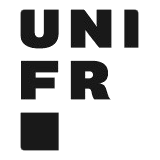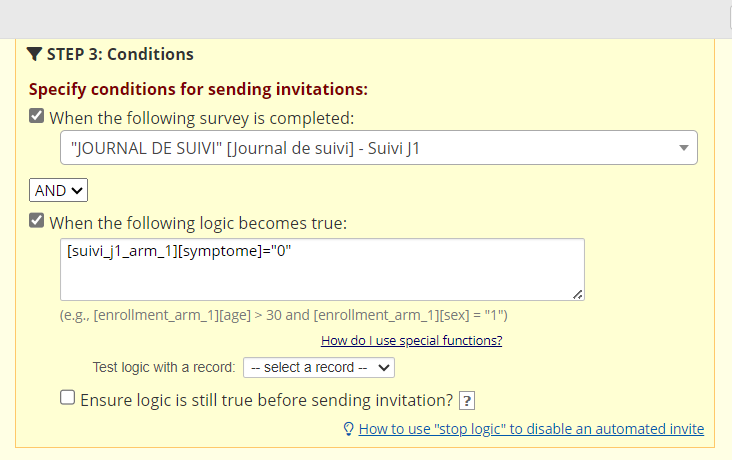Hello,
I have a question about the conditions for sending automated invitations to surveys. I'd like to know if it's possible to set a condition for missing data? If yes, how do we have to refer to the missing data, is it like this "."?
I would like to sent the invitation to people who didn't respond to the questionnaire we're referring to as well as to participants who answered "0".
Kind regards,
Angélique Bourqui