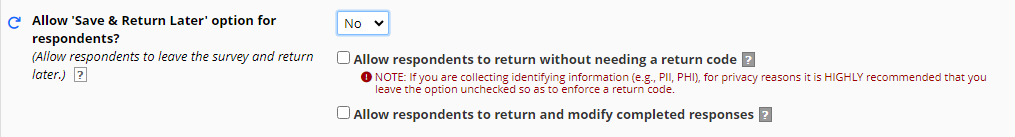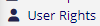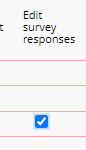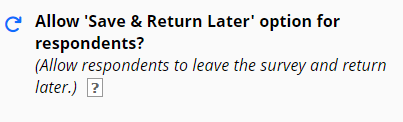Dear Romane,
Are you talking about a survey? Could you please provide information on the project (name and server) as well as the instrument name?
In surveys, if you have not activated this option in 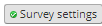 , respondents will not be allowed to adjust their responses (at least themselves):
, respondents will not be allowed to adjust their responses (at least themselves):
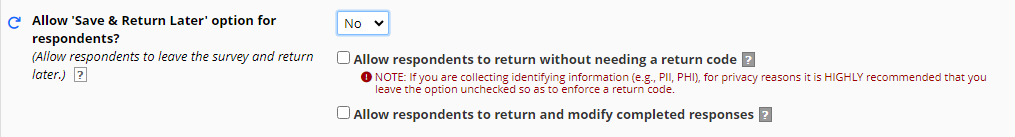
Now, as the study team, you can give yourself the rights necessary to modify existing survey responses (be careful as this may be dangerous, i.e., deleted responses CANNOT be recovered). For that purpose, head to 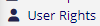 , click on your user role to modify the access privileges
, click on your user role to modify the access privileges  and tick the corresponding "Edit survey responses" box:
and tick the corresponding "Edit survey responses" box:
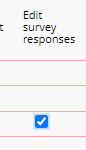
Of note, the status of a questionnaire (be it a survey or not) is only informative and doesn't mean that the responses are "locked" for editing.
Best,
C.
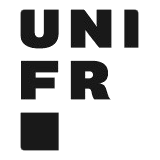
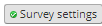 , respondents will not be allowed to adjust their responses (at least themselves):
, respondents will not be allowed to adjust their responses (at least themselves):