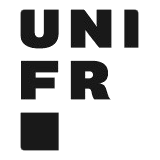Dear Clara,
If I understand correctly the first part of your question, you'd like to add selected variables to your ![]() (to make them visible)? If yes, then head to
(to make them visible)? If yes, then head to ![]() then under "Enable optional modules and customizations" click on
then under "Enable optional modules and customizations" click on ![]() . Activate the corresponding feature
. Activate the corresponding feature ![]() and then provide a "Custom Record Label" such as: [sociodem_pid]_[sociodem_prenom] [sociodem_nom]_[sociodem_dob].
and then provide a "Custom Record Label" such as: [sociodem_pid]_[sociodem_prenom] [sociodem_nom]_[sociodem_dob].
Regarding the export of "Identifying fields" (what you called "flagged data"), I see two steps here:
- Make sure that adjust user privileges that should not be able to see these fields when exporting data by going to
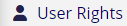 . Then click on the corresponding user role (e.g.,
. Then click on the corresponding user role (e.g., 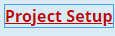 ) and for each instrument select whether the data should be de-identified or if identifying fields should be removed:
) and for each instrument select whether the data should be de-identified or if identifying fields should be removed: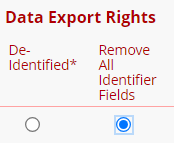
- You could create a custom "Report" dedicated to containing the identifying fields. For that purpose, head to
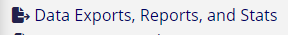 , then under "Selected instruments" click on
, then under "Selected instruments" click on 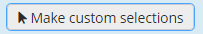 . Highlight the instrument(s) that contain(s) the identifying fields and click on
. Highlight the instrument(s) that contain(s) the identifying fields and click on 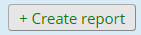 . There you can keep only the identifying field (though you will have to identify them manually) and even restrict access to this report only to your or a handful of study personnel.
. There you can keep only the identifying field (though you will have to identify them manually) and even restrict access to this report only to your or a handful of study personnel.
If anything is unclear, do not hesitate to contact us by email and we will setup a Teams meeting to guide you through the process.
Best,
C.