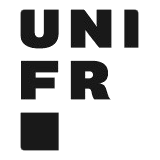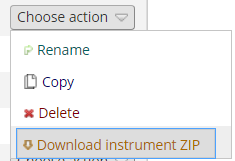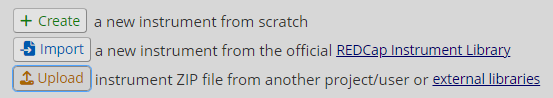Hello,
In our new project, we are going to create a Baseline questionnaire and its follow-up.
Is it possible to import an instrument from one project into another? If both projects are our own.
Or would it be better to import an instrument from the official REDCap Instrument Library? In this case, I find it difficult to find a model close to the desired structure for our Baseline questionnaire.
Thanks in advance for your help.
Alexia