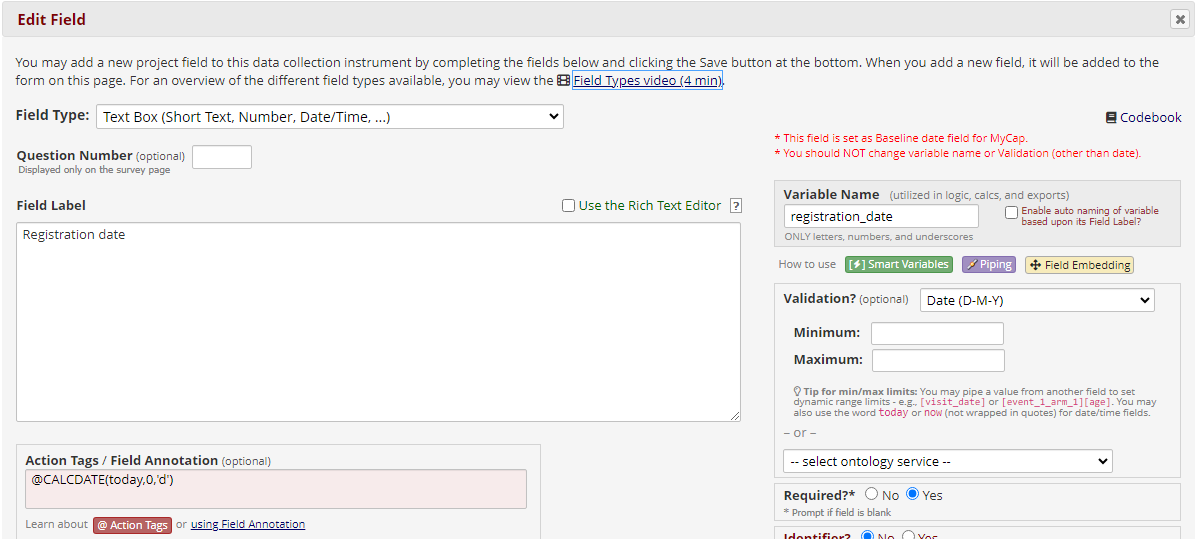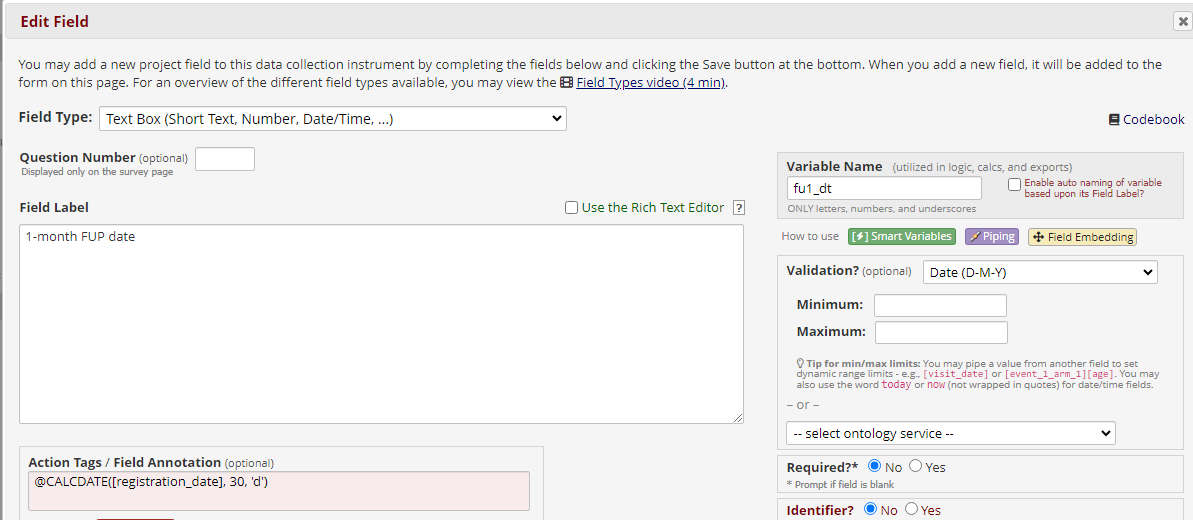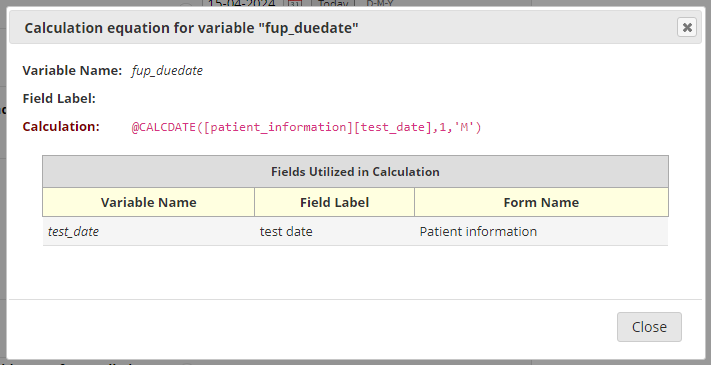In a longitudinal study, I have the baseline, 1-month FUP, 6-month FUP. I set the day offset in the "define my events" page (1m fup --> 30d).
It appears in the schedule, but is it possible to have the due date appear for exemple inside the form corresponding to the fup?
Thanks for helping!
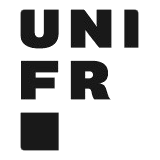
 , for e.g.:
, for e.g.: