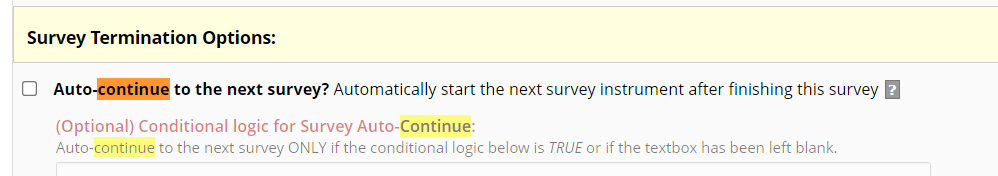Dear Michael,
What you are looking for is the Multi-Language Management (MLM) functionality (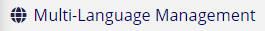 ).
).
Now that you have defined all your fields in german you need to (in the MLM interface):
- Add the german language as the default (+ fallback) language
- Add the other two languages (from available system languages)
- Under
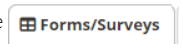 ,activate the languages for the desired instruments/surveys and provide translation for each item manually.
,activate the languages for the desired instruments/surveys and provide translation for each item manually.
Then, whenever a participant opens a survey he/she will see a button (
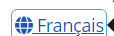
) on the top-right corner with which he/she can select the language and it will automatically translate the whole page.
For more details, I invite you to
read my tutorial (videos at the bottom).
Regarding the survey link, REDCap works in a way that
it creates a link for each study event (not instrument). In your case, since the study is
not longitudinal, then you only get one link (since one event). Now if you want, for e.g., the second survey to open up right after the first one is completed, you should do the following:
Under
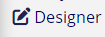
, modify the
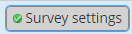
of your first instrument and activate the following option:
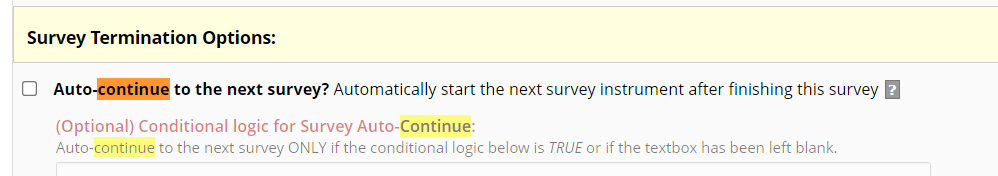
Please note that the order of your instruments will matter and thus influence the sequence of surveys.
Best,
C.
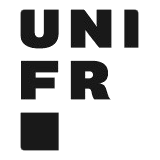
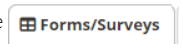 ,activate the languages for the desired instruments/surveys and provide translation for each item manually.
,activate the languages for the desired instruments/surveys and provide translation for each item manually.